#cloudtip: How to add a Xero desktop shortcut
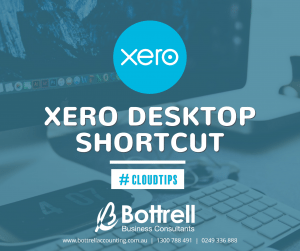
To add a shortcut to the Xero login page to your desktop, go to the login page in your browser and drag the small round Xero icon in the URL or web address bar at the top of the browser out onto your desk top. Now you can click on the browser icon on your desktop to go directly to the login page rather than opening your browser and typing the URL or using a bookmark you may have saved.
A simple trick, but a convenient one nonetheless!
To find out more about accounting and bookkeeping applications and how they can help your business, contact Bottrell Business Consultants on (02) 4933 6888 or gavin@bottrellaccounting.com.au

Comments are closed.